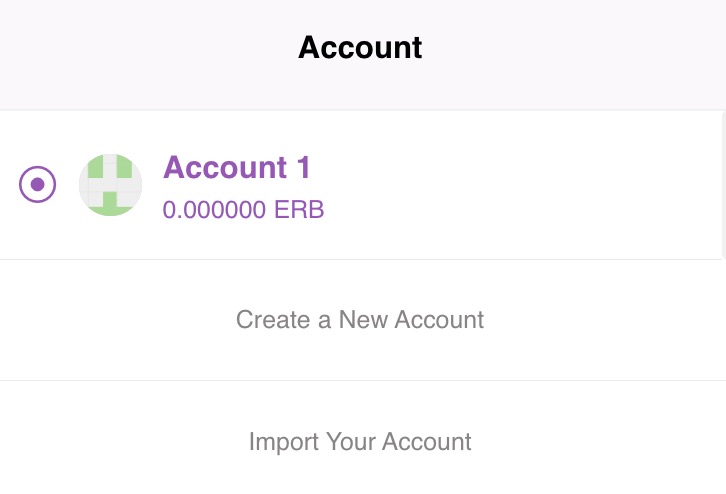Account#
Create an Account#
Click the Create an Account button.
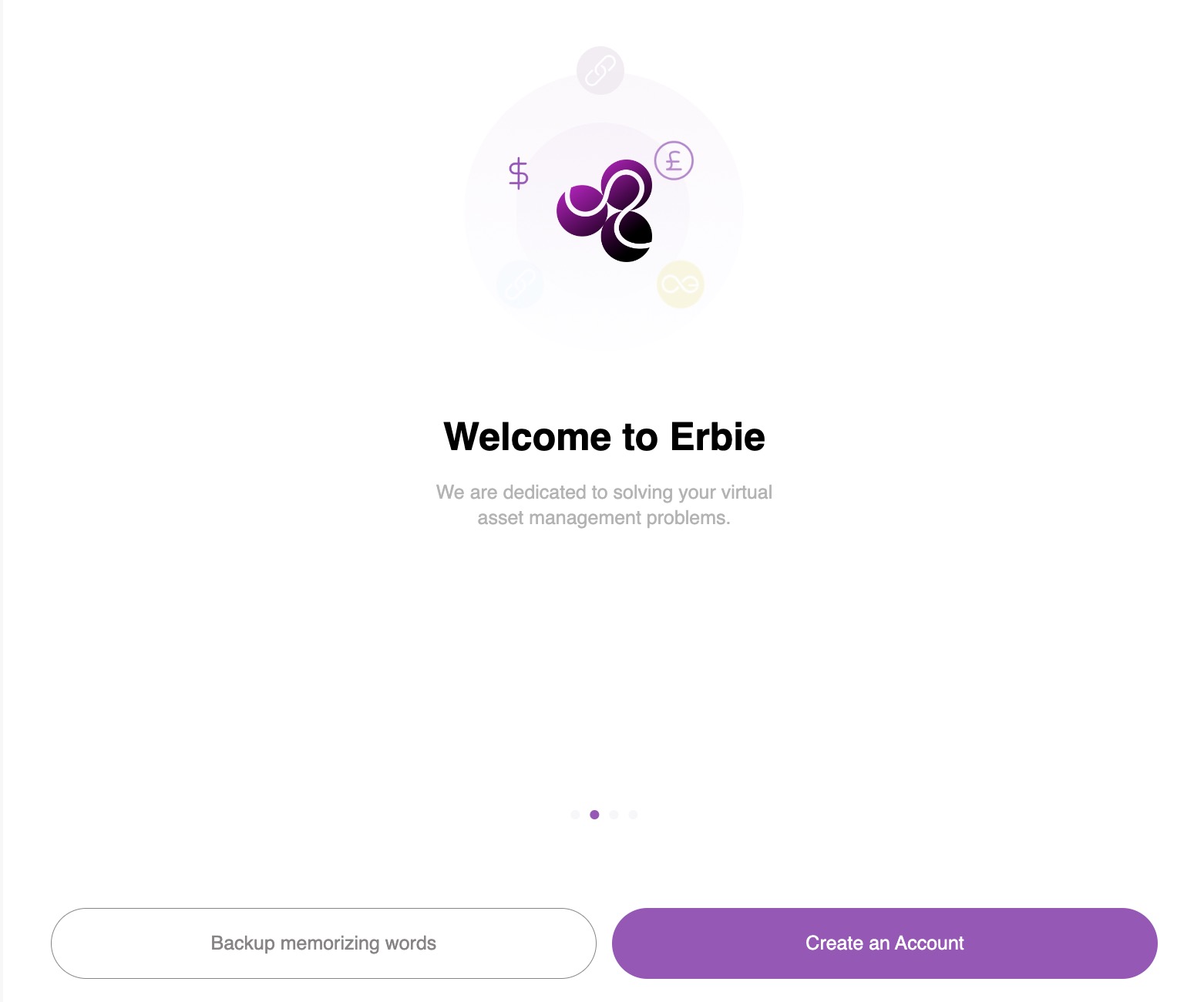
Enter your password and confirm, and click Create an Account.
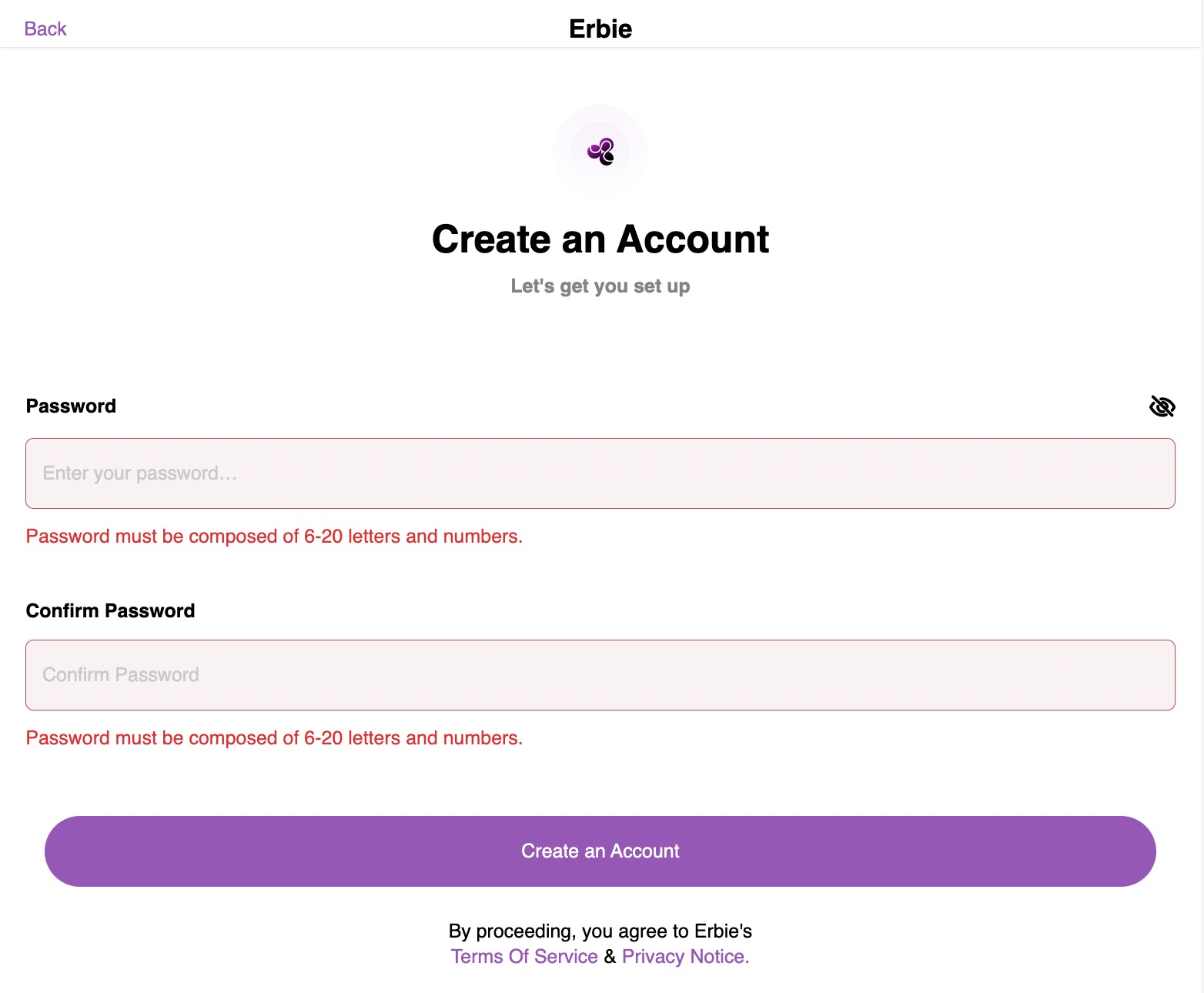
Import your Account#
Click Import your Account.
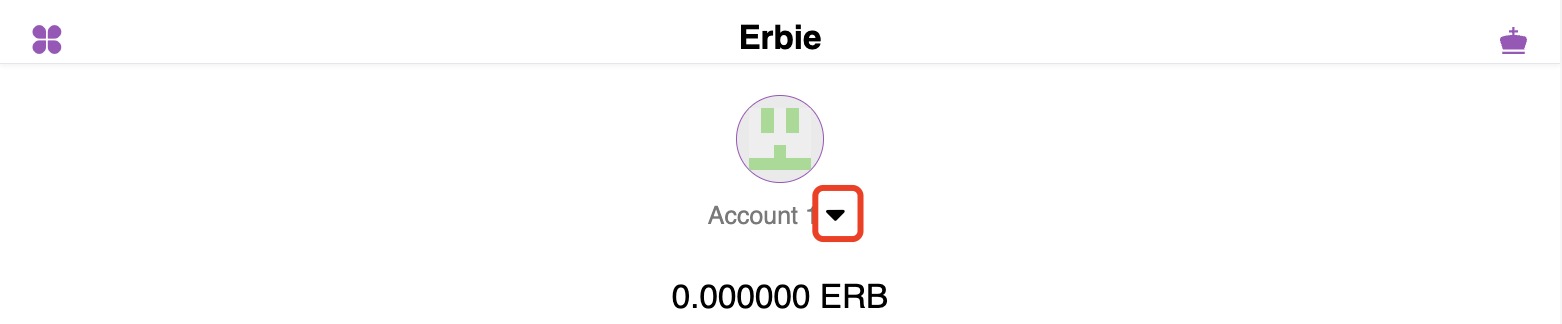
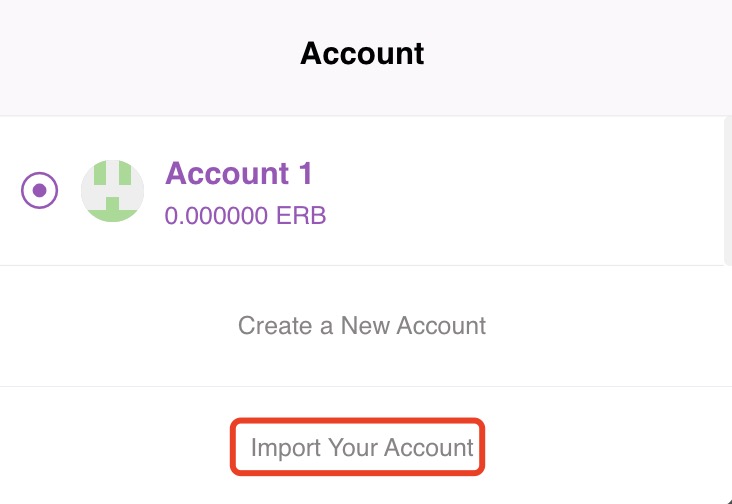
Paste your private key, click Import, and then you will get your account back.
Copy Wallet Address#
Click on the Wallet Address on the main page.
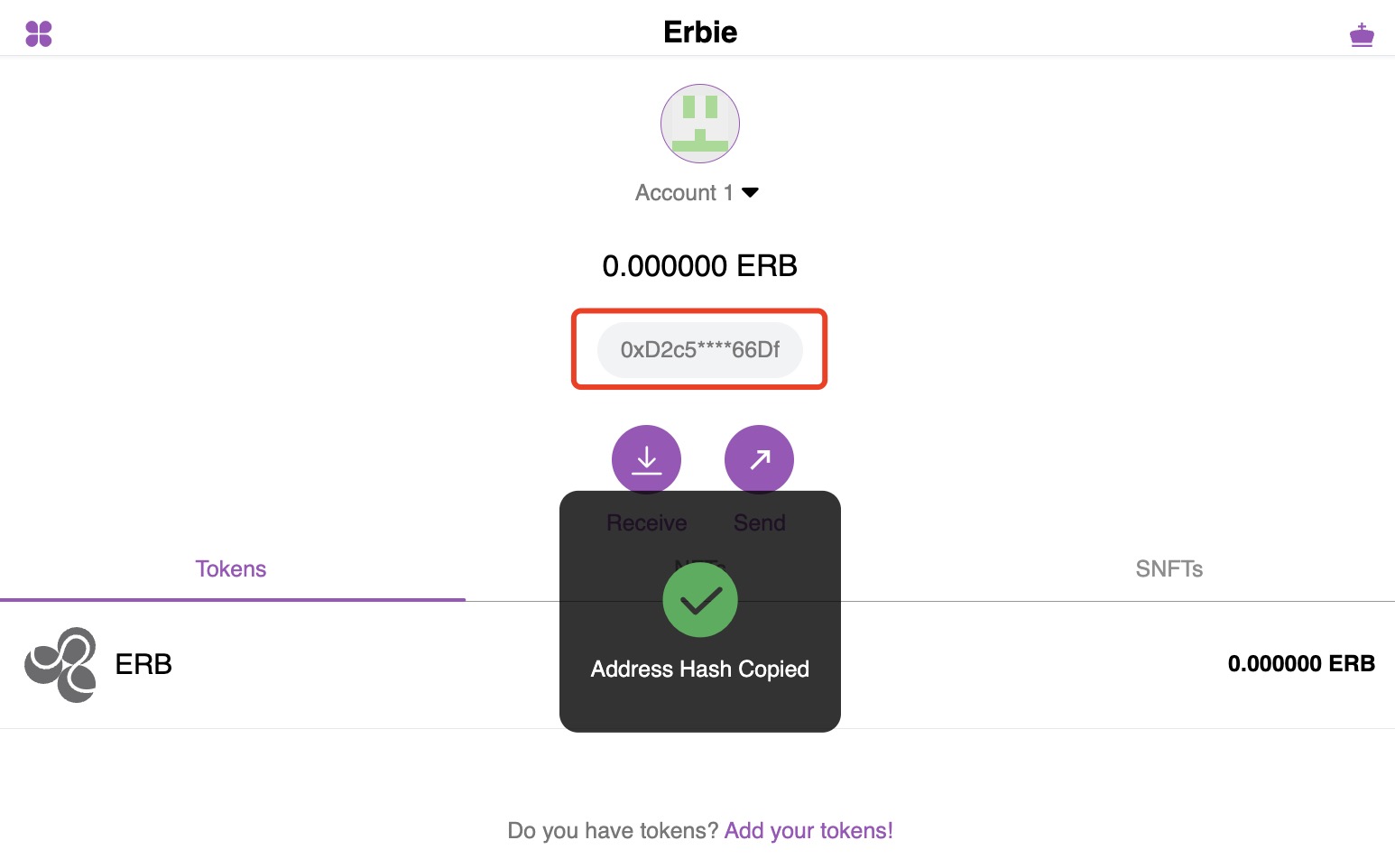
Add a New Account#
Click your account name, and click Create a New Account.